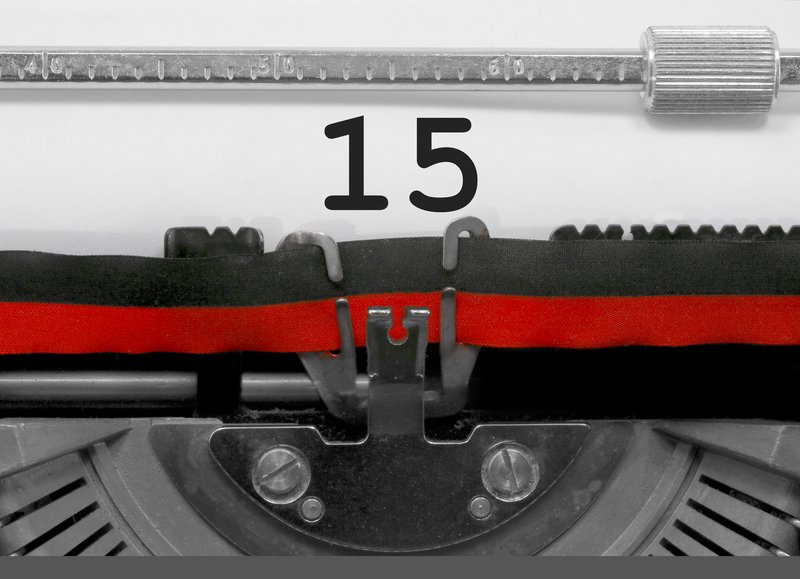If you’ve been involved in running a website, you’ll know that it’s relatively “easy” to get eyeballs on your site. Throw money at it and they will come.
But, it’s getting those visitors to take action, to buy from you – that’s the hard part. So it’s no wonder that a website’s ‘Conversion Rate’ is one of the most keenly tracked metrics in online business. It measures the percentage of visitors who take a desired action, which in e-commerce means making a purchase.
Improving your conversion rate means more sales and higher profits, so finding ways to convert more of your website visitors into buyers is a key plank of ecommerce success.
According to research, this means that for every 100 visitors to your site, only five will buy from you. For smaller sites and lesser-known brands, this number is often much lower.
Under pressure to grow revenue, many marketers increase their traffic acquisition budgets. However, this can make the problem worse: unless those new visitors are warm prospects, your conversion rate may drop even further.
A more effective approach is to improve the ability of your site to convert your visitors, rather than buying more traffic. This is what Conversion Rate Optimisation (CRO) is all about. You use data to ascertain where and how to tune your site to improve sales.
Here are five things you can start doing today to turn more of your website visitors into buyers:
1. Stop obsessing about conversion rate
This may sound counter-intuitive, but overall site conversion rate can be a misleading indicator. For example, not everyone is on your site to buy something today, or even at all.
Focus instead on factors that you can control, like the ones outlined below.
2. See where your visitors are dropping out
You probably already have access to mountains of data from a clickstream tracking service like the popular Google Analytics (GA). Use it to plot the path that visitors take through your site, noting at which stages they leak out of the funnel.
Here’s the trick: slice GA’s default aggregate reports into segments. Only then do real jewels jump out of the data. For example, how do mobile journeys compare to those made on computers? Which segments are most relevant to your situation?
3. Understand why they are dropping off
GA can show you where visitors are dropping off, but it won’t tell you why. This is equally important to know, because only then can you start addressing the issue.
The way to get your hands on this data is to solicit feedback from your users. On-site polling is a good way of doing this.
Free Tide Business Bank Account - £50 Cashback!
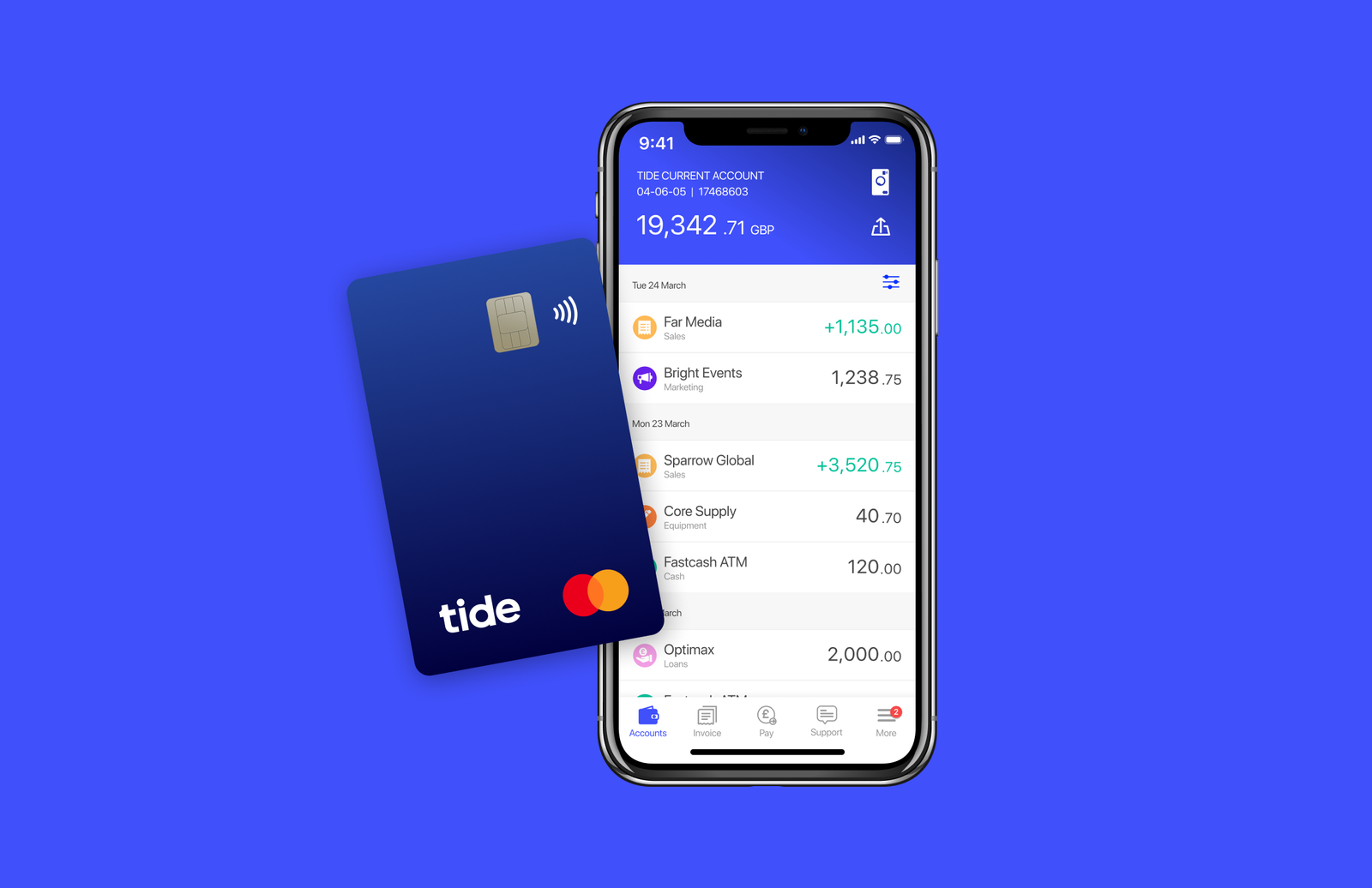
Open a free business current account to qualify + enjoy 12 months free transactions. Read our Tide review.
Usually, it takes the form of a question that slides in from the bottom of the webpage. Tools to consider are Hotjar, Qualaroo, Qeryz and Informizely.
These polls can be annoying, so don’t overdo it. Run one at a time, or two in different areas of the site.
Open-ended questions are more insightful. One of our favourite questions is posted on the payment confirmation page and asks: “Was there anything that almost put you off buying from us today?”
If you have live chat on your site, read through the transcript logs from time to time for hints on what may be getting in the way of potential customers.
4. Usability testing
Some of our most powerful insights have come from watching users interact with the website. This is known as usability testing.
Use an online panel-based service such as whatusersdo.com or usertesting.com to get started quickly. You define a task for the user to perform, and within hours you should have videos showing how people use your site, as well as where and why they may be getting stuck.
You select the demographic makeup of your panel, but don’t skip the advanced profiling feature. This lets you ask a qualifying question to ensure a good fit between your objectives and the respondents.
5. Test your proposed improvements
It’s a good idea to test your interventions on a live audience to check their impact, before committing the changes to your site.
An a/b test shows the original page to half of your visitors, while the rest of the audience sees the page with changes. It then determines which one performs best and to what degree. Even better, you can make the changes to the page without having to touch the code on your site.
You’ll find many case studies of triple digit improvements, but it’s generally not a good idea to only shoot for home runs. Incremental improvements can stack up to a meaningful result.
The caveat is that it’s difficult to do a/b testing on low traffic volumes. How many visitors do you need? There’s no straightforward answer, but less than 30,000 monthly visitors is tough.
Tools to look at include VWO, Convert.com. On the enterprise side, consider Optimizely, Qubit and Sitespect.
This guide was written exclusively for ByteStart by Johann van Tonder, co-author of the new book E-Commerce Website Optimization with Dan Croxen-John. For more information on the book, which is out now, published by Kogan Page, priced £19.99, visit AWA digital or order your copy from Kogan Page.