When Pierre Omidyar launched eBay in 1995, his aim was to help his then-girlfriend — an avid collector of Pez dispensers — get in touch with like-minded people. He never imagined it would catch on like it did.
The internet had become public just two years earlier, and social media as we know it today was nine years away. So Omidyar created a small section on his website — he called this Electronic Bay — where collectors could connect, network, and trade.
Barely five months later, people had listed so many items for sale that he had to move to a business platform. Not long after, eBay made its first hire: an assistant to help Omidyar open all the cheques that were piling on his desk.
Fast forward to today, and while eBay is still the go-to place for trading collectibles — yes, including Pez dispensers — it has also become an e-commerce behemoth.
There are over 200,000 small businesses selling their products on eBay full-time, with the top sellers earning in excess of £1 million a month.
Thinking of joining in and trying your hand at becoming an eBay seller?
Here’s what you need to know about getting started.
Why sell on eBay?
There are three compelling reasons to sell on eBay:
-
A captive audience
Joining eBay instantly puts you in front of 182 million customers worldwide.
Now, this doesn’t mean they’ll all land on your page (we’ll talk about how to attract customers in more detail in a minute). Or that they’ll all be interested in what you’re selling.
But, right out of the gate, you have the ability to reach people who are already familiar with eBay. And people are much more likely to buy from a website they already know and trust, than one they’ve never heard of before.
eBay also has an affiliate marketing programme, called the eBay Partner Network.
This is great for additional exposure. When you join the programme, other sellers will start marketing your products on eBay and other websites and pay you a commission every time they make a sale.
-
Low costs
Free Tide Business Bank Account - £50 Cashback!
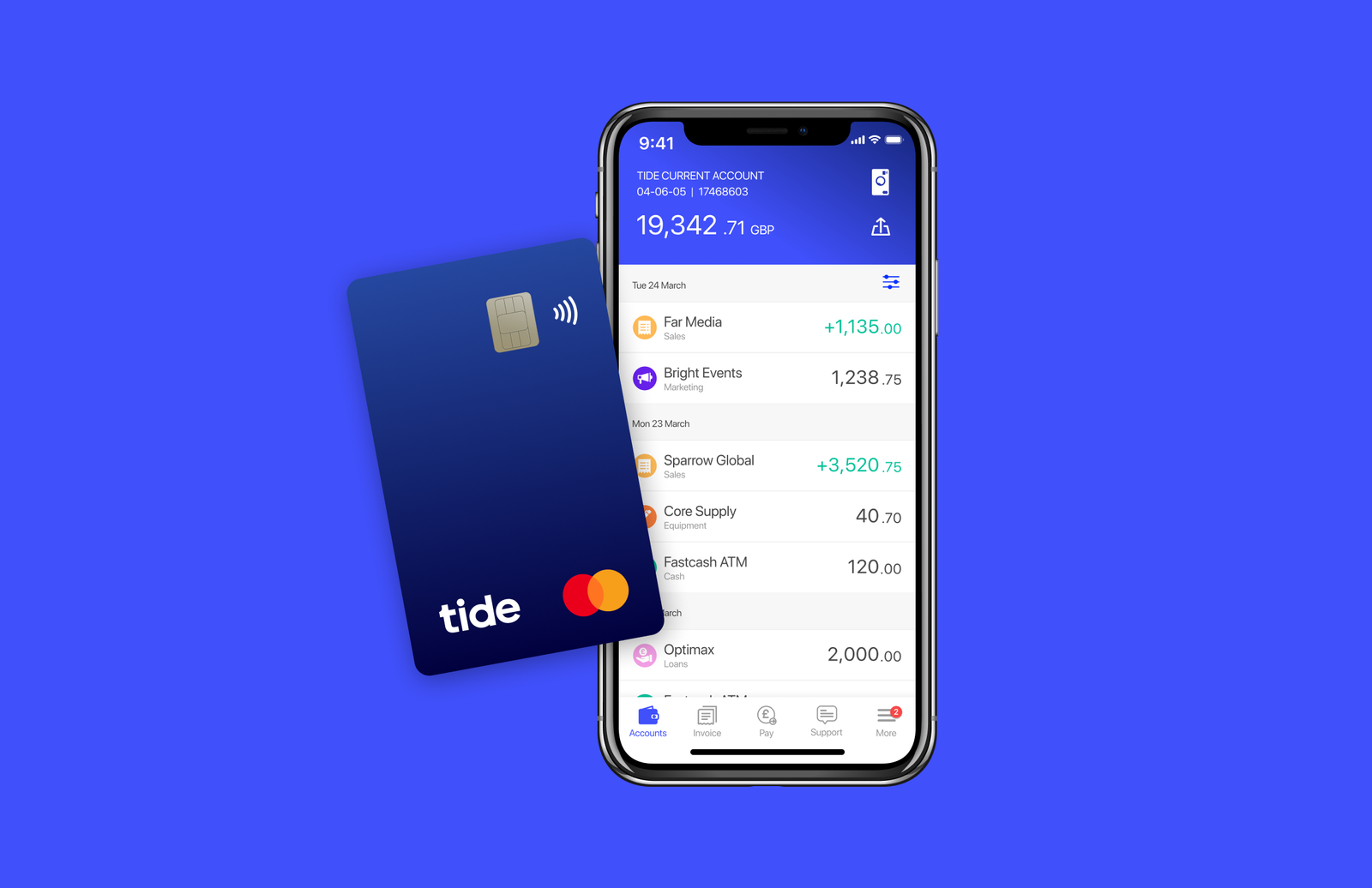
Open a free business current account to qualify + enjoy 12 months free transactions. Read our Tide review.
While eBay charges fees, these are relatively low compared to what other platforms charge.
You can get started on a pay-as-you go basis. This means you pay a small, non-refundable listing fee — called an insertion fee — when you list each product, and a final value fee when it sells.
The final value fee is a percentage of what your item sells for, including the cost of package and postage. It varies by item type, but can be anywhere between 5% and 11%.
Once your business takes off, signing up to a monthly subscription gives you a bundle of free listings. For £25 a month, you can get 250 free fixed-price listings and 50 auction listings.
At the other end of the spectrum, £399 a month buys you unlimited fixed fee listings and 500 auction listings a month.
-
Auction-style listings
Of course, eBay’s unique selling point is that you don’t have to sell your products at a fixed price if you don’t want to. The platform is known best — and, arguably, has grown so popular — because you can auction anything.
The success of auction sales largely depends on the type of product you’re selling. Rare, one-of-a-kind, or highly in-demand items such as the latest iPhone tend to do better than everyday items.
That said, if your products are good candidates for sale by auction, you can usually expect to sell them quicker and for more money than you’d get if you sold them at a fixed price.
Selling on eBay also has other benefits:
- The security infrastructure is all taken care of. For example, there are anti-fraud systems in place so both you and your buyers are protected
- You can create your own branded store and other marketing materials, including packaging
- Only verified buyers can leave feedback, so this tends to be more reliable than it is on other platforms
How to start selling on eBay
While the barriers to entry are very low — anyone with a laptop, an internet connection, and something to sell can open an eBay account for free — it pays to plan ahead if you want your efforts to bear fruit.
Here’s how to go about building up your eBay business, step by step.
Step 1: Decide what you want to sell
Needless to say, this is the most important part of the whole process. You can’t have a business — never mind a successful eBay store — if you have nothing to sell. So, settling on a product should be the first thing you do.
It’s worth starting with what you know.
Is there a particular industry that interests you? Or, perhaps, a hobby that you could monetise? Brainstorm a few ideas and make a shortlist.
eBay’s What to Sell section is also great for inspiration or researching products.
That said, don’t go with an idea just because you think it will make money.
If your business takes off, you’ll have to get to know these products inside out. So, ideally, you should aim for a balance. Something that customers actually want to buy, but which you’re also interested in or think you’ll enjoy learning about.
Once you have your shortlist, it’s time to dig a bit deeper. Ask yourself:
- Is there a market for what you want to sell? And how big is the demand?
- What does this product typically sell for? And how much would it cost you to buy it in the first place, package it, and ship it?
- Would the profit make selling the product financially worthwhile for you?
- Is the product on eBay’s list of prohibited or restricted items?
- How will you store and organise your stock? Do you have enough room at home, or will you need to hire warehouse space?
Step 2: Get legal
Once you know what you’re going to sell, it’s time to get your legal ducks in a row. And this means registering as self-employed.
In the UK, there are three main types of business structure:
- Sole trader, which means you are the business
- Partnership. This would be suitable if you’re going into business with somebody else
- Limited liability company. The main benefit of this structure is that the company has a separate legal personality. So, if something goes wrong, for example you get in financial difficulty and your suppliers sue you for payment, your personal assets will be protected. The flipside is that companies have startup and ongoing costs
Most businesses start as sole traders, because it’s easy and costs nothing. The only thing you need to do is tell HMRC you’re self-employed by doing one of the following:
- Registering for self assessment on HMRC’s website
- Downloading this form and mailing it back to HMRC
- Calling HMRC on 0300 200 3500 and telling them you’re going self-employed
You’ll also need to decide whether you’ll use your own name or trade under a business name.
And don’t forget insurance. As an ecommerce business, it’s worth getting at least the following:
- Product liability insurance. This protects you if a customer claims they were hurt or suffered property damage because you sold them a faulty product
- Cyber insurance. This covers you should you should a cybercriminal get their hands on sensitive data like your customers’ names, emails, and payment details
- Business interruption insurance. This covers you if fire or a flood damages your stock and leaves you unable to fulfil orders
Step 3: Open a seller account
And now for the exciting part — setting up your store.
At the risk of stating the obvious, if you’re planning to sell in large volumes, a business account is the way to go. This way, you can trade under your business name and subscribe to a monthly package that will allow you to list more items for lower fees.
You’ll also be able to use features such as the global shipping programme and the European sales booster, which translates your listings into local languages.
That said, there are good reasons why you might want to start with a personal account.
Perhaps you want to test a few different products to see which one sells best before committing. Or you’d like to familiarise yourself with the interface and get to grips with the different features. Personal accounts can be converted into business accounts, so you won’t lose any reviews or other data.
It’s also worth noting, that in order to upgrade your business account subscription, you’ll need to meet certain criteria.
All businesses have to start with Basic. To go from Basic to Featured or the more expensive Anchor, you’ll need to become an ‘above standard’ or ‘top rated’ seller.
To open a business account, you’ll need a UK address and a business bank account. You’ll also need to decide what types of payments you’re going to accept.
Most buyers like to shop online using their credit card or debit card. But PayPal is hugely popular too, mainly because eBay owned it between 2002 and 2015 and used it as its main payments provider (though eBay has announced it will be ditching it for its own custom payment service shortly.)
Step 4: List your products
With your store all set up, it’s time to upload your first listing.
Click on ‘selling’ from your account drop down menu to go to the seller dashboard, and then click on ‘List an item’ to get started.
Writing great listings is a topic in itself and a skill you’ll need to work at. eBay has detailed guidance on listing best practices. But, at a minimum, you should make sure to include:
- A clear, descriptive title that tells prospective buyers exactly what the product in your listing is. Include specifics such as size, colour, and condition. But avoid using multiple synonyms. While you’d think these would help you get more traffic, the opposite is true — they’ll confuse potential buyers and make them more likely to ignore your listing
- A short but informative description. Get to the point straight away by listing your product’s main features. And make the description easy to skim read by using subheadings, short paragraphs, and lists. If you’re selling a second-hand item, for example because your products are collectibles, don’t forget to describe their condition
- High quality photos. These will allow potential buyers to take a closer look at your product so they can better decide if it’s what they’re looking for
- Your selling format. If it’s an auction sale, mention how long the auction will last. eBay lets you run an auction for up to 10 days
- Shipping information, including where you ship to and costs
- Your return policy
- Price. While it’s tempting to list your item for the lowest price possible, this isn’t necessarily a winning strategy. Price is its own marketing message — a low price presents you as a bargain option, while a higher price presents you as a premium brand. If you’re not sure how much you should price your products, it’s worth using eBay’s advanced search tool to find out what similar items are selling for. That said, prices can vary widely, especially if the item is hugely in demand
If you’re going to sell the same product in bulk, it’s worth creating templates you can use over and over. These will save you time and effort in the long run.
Step 5: Market your listings
If you’ve arrived this far, it’s half the battle.
Now, for the trickiest bit. How do you get as many people as possible to see your listing?
If you have a business account, eBay has a suite of marketing tools you can use to get more eyeballs on your products. These include promoted listings and a promotions manager you can use to create special offers like discounts and coupons.
It also pays to put some effort into increasing your organic reach. Optimise your listings to give them a better chance of ranking high in searches and share new listings on social media. Or, you could start a blog about your industry that links to your eBay store.
It takes time and consistency to build organic reach, but the efforts are well worth it.
All set… but don’t expect overnight success
If you think you’ve got a winning product, a dash of business acumen, and some patience and determination, selling on eBay can help you hit the ground running by giving you ready access to a huge customer base and powerful sales and marketing tools.
That said, it’s not a get rich quick scheme.
To succeed on eBay, you’ll need to do your research, master the art of writing great listings, and, most importantly, test everything.
Experimenting with your listing language, type of listing, pricing, and even which payment methods to accept will help you learn more about what your customers like.
And giving customers more of what they want is the secret to keeping them coming time and time again.










